I have created a developer account on Google in order to publish an android app on Google Play. After some time I needed GCM, but I cant be able to get a API key. I am able to enter developer console, but when I try to create a new project I get an error as following:
ERROR
Developers Console has not been activated for your account. Your account may be suspended or disabled. If you are a Google Apps user, ask your domain administrator to enable Apphosting Admin on your account.
I have been sent no email about if my account was banned or not. I have posted an email to google support but they did not respond yet(not sure if they care). What should I do? How to find why I am banned from creating a project on Developer Console.
When I try to access some pages I have been redirected to this error page. This is where I have sent email.