I need to reproduce plots of this type (bifurcation plots) -
I tried to follow the example given at change-matplotlib-line-style-mid-graph, but couldn't really work it out. Could someone give a tip?
I need to reproduce plots of this type (bifurcation plots) -
I tried to follow the example given at change-matplotlib-line-style-mid-graph, but couldn't really work it out. Could someone give a tip?
In the following I have put together 4 different examples. They show different things:
solid1 and solid2 are used to select the values of x and y, that satisfy the conditions.
Code:
import numpy as np
import matplotlib.pyplot as plt
plt.figure(figsize=(12,4))
# Example 1
plt.subplot(1,4,1)
line1 = np.array([[-1,0],[0,0]])
line2 = np.array([[0,0],[1,1]])
line3 = np.array([[-1,-1],[0,0]])
line4 = np.array([[0,0],[1,0]])
plt.plot(line1[:,0], line1[:,1], 'b', linewidth=4)
plt.plot(line2[:,0], line2[:,1], 'b', linewidth=4)
plt.plot(line3[:,0], line3[:,1], 'b--', linewidth=4)
plt.plot(line4[:,0], line4[:,1], 'b--', linewidth=4)
# Example 2
plt.subplot(1,4,2)
x1 = np.linspace(-1,1,100)
x2 = np.linspace(-1,1,100)
y1 = x1*0
y2 = x2
plt.plot(x1,y1,'r', linewidth=4)
plt.plot(x2,y2,'g', linewidth=4)
# Example 3
plt.subplot(1,4,3)
#some sort of split condition:
solid1 = x1<0
solid2 = x2>0
#plot each line in two seperate plot calls
plt.plot(x1[solid1], y1[solid1], 'r', linewidth=4)
plt.plot(x1[np.logical_not(solid1)], y1[np.logical_not(solid1)], 'r--', linewidth=4)
plt.plot(x2[solid2], y2[solid2], 'g', linewidth=4)
plt.plot(x2[np.logical_not(solid2)], y2[np.logical_not(solid2)], 'g--', linewidth=4)
# Example 4
plt.subplot(1,4,4)
# put the spines to the middle
ax = plt.gca()
ax.spines['left'].set_position('center')
ax.spines['right'].set_color('none')
ax.spines['bottom'].set_position('center')
ax.spines['top'].set_color('none')
ax.spines['left'].set_smart_bounds(True)
ax.spines['bottom'].set_smart_bounds(True)
ax.xaxis.set_ticks_position('bottom')
ax.yaxis.set_ticks_position('left')
plt.show()