In our catalog view (online store) we use javascript to get different views of the products and scale the images down with CSS. 3 in a row / 4 or 5/
The default view is 4:
-webkit-transform: scale(0.83);
-moz-transform: scale(0.83);
-ms-transform: scale(0.83);
-o-transform: scale(0.83);
transform: scale(0.83);
Everything works but the images look very blurry in safari. Is there a way to improve the rendering for safari? Bigger Image: https://i.stack.imgur.com/NaFeB.jpg