When I went to test out my website in Safari after developing with Chrome, I ran into a problem: All the text and images are strikingly low-resolution: Site here
I'm on a retina display, but all the images are at least twice their display size, and the site works fine in chrome:
I'm probably going to have to redo this site from scratch (probably seriously trying to relearn everything I know this time) because I found out what it looks like in firefox.
But how do I avoid this next time? The blurry text, that is. Is there some CSS text property I should include to make the text rendered the same on all platforms?