I am using Xcode 6.1 with OS X Yosemite, I am facing a problem related to Storyboard. The storyboard is behave like iPhone on iPad mini but work as expected with iPad2, this problem is only with Storyboard with systemVersion 3.0 but not on it's lower version like version 2.0.
Below is my iPad mini screenshot (I don't want storyboard to behave like this)

and here is my iPad2 9.7 inch (I want this behaviour for iPad mini too)
I want to make this app only for iPad so my project configuration is like this
but when I change it's configuration Device iPad to Universal it works as expected in both iPad mini and iPad2. But I don't want to deploy on iPhone.

Here is my Storyboard systemVersion 3.0 as viewed source code

and when I make change in storyboard's XML systemVersion to 2.0 and targetRuntime to iOS.CocoaTouch.iPad it's again work as expected in both iPad mini and iPad2, but there is again a problem when ever I make some little changes in storyboard like move one pixel a label or button or any object Xcode will update it's systemVersion back to 3.0 and targetRuntime to iOS.CocoaTouch which will cause storyboard work again as iPhone on iPad mini.

I don't found any solution over interNet and my self too.