I'm having issues with Xcode being quite unreliable when using the keyboard shortcut to comment or uncomment code ⌘+/. I can't seem to find a real pattern as to when it breaks, but it usually happens after building and running my code on the simulator. It will not work again until I edit something in any one of my code files. Even if I switch to another file in the main view, commenting via shortcut does not work. Other keyboard shortcuts, such as indenting ⌘+[ continue to work just fine.
Do other people have this issue, and if so, have you found a solution? I know it seems like a small complaint, but when running and then quickly trying to comment out a block of code to check the effect, it's a bit of an inconvenience.
I am using Xcode 6.1 (6A1052d) on OXS Yosemite 10.10 (14A389) and developing in Objective-C for iOS if that matters.