Sometimes, it seems I can't comment my code with the usual shortcut (command + /) under Xcode 8 Beta 4. The option is disabled in the menu (screenshot below).
Do you have any idea why? Am I the only one having this issue?
EDIT: It seems to work again after restarting Xcode... Still looking from where it comes. It's a bit annoying...
EDIT2: It still occurs on Xcode 8.1. Maybe because I have 2 versions of Xcode installed (normal and beta)? Can't fix it anymore with a simple restart!
EDIT3: the proposed xpccachectl command to fix it doesn't exist on MacOS High Sierra.