I'm using Starling framework and Flash Builder.
I have big map image(around 5500x4500px) where player is flying around. It is non repeative, not tile based but vector based.
I'm moving camera around following player on each enterFrame event, camera displays approx 800x400 part of map per frame. Camera movemet is simulated by changing X and Y coordinate of maps parent DisplayObject. What is the best way to draw this and have stable 60fps?
What I have now(attemp with max FPS on mobile):
- 9 Starling Images with max texture size: 2048x2048(or less on edges). I get 53-60 FPS, but I need stability, I feel like I'm hitting rendering limits already.
What I tried(gives less FPS):
Drawing sprites for each seperate map object(much more than 9 but smaller size)
Using CullingSprite(not rendering itsel when not visible)