I need to change GUI theme in GTK#. I tried something, but it is still far from ideal. Here is my code:
string Resource_File = "Black-Diamond\\gtk-2.0\\gtkrc";
Application.Init ();
if (System.IO.File.Exists (Resource_File)) {
Gtk.Rc.AddDefaultFile (Resource_File);
Gtk.Rc.Parse (Resource_File);
} else {
;
}
MainWindow win = new MainWindow ();
win.Show ();
Application.Run ();
Output:
That's ok, but not what I expected(some elements don't look like in original theme).
Can you tell me how I can change GUI theme in GTK# on windows? Thanks!