I'm programming a GTK Sharp (v2.12) application using Xamarin Studio 5.4 on MS Windows. The installed Mono version is 3.2.3 (but I'm using the .Net tool chain to compile, because Xamarin doesn't allow me to compile using the Mono toolchain).
The case is that when I run the application from the Xamarin Studio or using Mono, then I have a relatively nice look & feel, but when I run the application using .Net (doing double click on the executable) then the look & feel is horrible.
I've tried to trick the application to load a decent theme... but it does nothing when I do it from .Net (but when I'm using Mono then it's easy to see the changes).
This is the code I've tried but that does not work (I have a local copy of the GTK themes rc files):
// It works on Mono, but not on .Net
Gtk.Rc.Parse("Resources/GTK/windows-theme.gtkrc");
I've also tried to do:
// This does not work at all (on MS Windows)
Gtk.Settings.Default.ThemeName = "MS-Windows";
But this does not change anything, even using the Mono engine.
This is how the application looks using Mono:

And how it looks running under the .Net engine:
Thanks for your attention :) .