In Google Chrome version 38+, there's a new black ruler with Device emulation options. Does anyone know how to disable this?
In Google Chrome version 38+, there's a new black ruler with Device emulation options. Does anyone know how to disable this?
You can hide it by toggling the "Device Mode" button. I'm on Chrome 38 on OSX if that matters.
Note that the rulers will still show up if you need to do Device emulation.
This is from the Chrome Developer docs: https://developer.chrome.com/devtools/docs/device-mode
Windows: Ctrl + Shift + M
Mac: Cmd + Shift + M
In version 44+:
In the main Dev tool window, click on the kebob menu and then Toggle device Toolbar.