Since recent updates, Chrome DevTools now shows a useful device emulator:
Which is great, but I'm not emulating anything:
- All the options in Device are unticked
- All the options in Media are unticked
- All the options in Network are unselected
- All the options in Sensors are unticked
Clicking the 'reset' button also still shows the emulation bar.
How can I turn Chrome DevTools device emulator off when I am not using it?