Regarding the insane changes to itunesconnect.
When you successfully upload a build from Xcode,

It seems you have to wait until it appears here..fair enough.

BUT there is confusing information about the prerelease section.
Should it IMMEDIATELY APPEAR on the PRERELEASE area?
Or, do you have to wait, even for it to appear on the "Prerelease" area?
Anyone who actually knows ... THANK YOU.