I've seen this error several times. Each time I google deeply and finally made me reinstall my windows and all stuffs. Please help, I don't want to reinstall everything again. The error is:
Windows Phone Emulator
Unable to start the Windows Phone Emulator
Windows Phone Emulator is unable to start because
the hypervisor is not running. The likely cause is
that hardware-assisted virtualization is not enabled.
Check your computer's BIOS to ensure that hardware-
assisted virtualization and hardware-assisted data
execution features are enabled.
But yesterday I debugged really normally on Windows Phone using Emulator and I really sure
I've turned on Virtualization in BIOS and also in Turn Windows features on or off :
Sometimes when I hit f5 the IDE come with another error: 0x80131500
My PC: windows 8.1 ultimate 64b, 4gb ram, i3, Visual Studio 2013 RC3