There are multiple questions asked in SO and elesewhere with regards to Freezing/Fixed GridView headers. I am currently using one of the plugins for a single header GridView.
Yet it's not very elegant. As the header columns don't align with Data columns after jQuery function is called.
The circled columns outlines shows the "un-alignment".
Apart from unaligned issue, there is a requirement to freeze headers and sub headers of another GridView as shown below.

Now this raises few concerns.
- Writing a new jQuery plug-in for sub headers. The plug-in I am currently using refers to this post. And I will need substantial knowledge support to write a new one.
- Create Two different Gridviews, one for headers and One for data. And there will be alignment issues (as it was the earliest design.) Plus all of these gridviews perform DML/CRUD operations.
- Is it possible to write a html code for headers and hide the headers of GridView? However that too will have challenge in terms of managing the dynamic alignment with regards to the contents/data.
Given this scenario and options, I am just perplexed what could be the less costly (time/efforts) direction, yet with flexibility for future updates. Also appreciate any insights to edit the current jquery function to accommodate correct alignments for single header GridView.