I had previously asked question Set header width and column properly during freeze the header in gridview By using those solution I found some problem with resolution So I added all columns in design itself.But still I am facing problem when columns have large length text.
I am trying to freeze the header of Gridview by using code given in this link
It works but the problem is fixing the Gridview to full page size width. That is Gridview should appear full screen in the browser. It works properly if a content of column are small. But if a column has large length value then the data require about 2 or 3 lines inside a cell . In this case grid header width and columns width not being set equally and looks odd. I tried using HeaderStyle-Width and ItemStyle-Width with % vales.I didn't change anything in script. But it didn't help. So i tried to fix this by specifying HeaderStyle-Width and ItemStyle-Width for each column. Then it works fine. But here I face another problem . That is due to fixed width the grid will not display full screen. For a high resolution display grid shows only about 75% width of screen.
So how can it be fixed. I want grid to be appear full screen and columns and header should be aligned properly.