i have used ExtJs 4.2 grid with paging toolbar.Paging toolbar is malformed only in Firefox,however it is displayed properly in Chrome and IE.
The image is same as displayed in post ExtJS paging toolbar malformed
I have included the files
<link href="../../ext-4.2.0.663/resources/css/ext-all.css" rel="stylesheet" type="text/css" />
<script src="<%=ResolveUrl("~/ext-4.2.0.663/ext-all.js")%>" type="text/javascript"></script>
ExtJs code block:
grid1 = new xg.GridPanel({
store: store,
// cm: cm1,
columns: [ <%= gridColumns %>],
loadMask: true,
layout: 'auto',
width: getGridWidth(),
renderTo: 'bdy',
viewConfig: {
//forceFit: false
onLoad: Ext.emptyFn,
preserveScrollOnRefresh: true,
scroll: 'both'
} ,
bbar: new Ext.PagingToolbar({
// pageSize: 10,//<<---does not required in ExtJs 4.2 as this property is no more found in Ext.PagingToolbar
id: "gridPaging",
store: (store),
displayInfo: true,
displayMsg: 'Displaying records {0} - {1} of {2}',
emptyMsg: "No records to display"
})
});