Using ExtJS 4.2.1 I added a paging toolbar to a grid panel. Everything works fine except that the toolbar is rendered malformed. The page input field is far to small and has some weird frames around it. With a little luck I can type something into the field but I can't read anything. I see this with both default theme, neptune and gray theme and it is the same for Chrome and Firefox:
I used the default themes. Any idea about this?
In case this is a theme or CSS related problem (is it?) here is what I am including currently (trying neptune theme):
<link rel='stylesheet' id='extjsstyle-css' href='http://127.0.0.1/wordpress/wp-includes/js/extjs/resources/css/ext-all-neptune-debug.css?ver=3.8.1' type='text/css' media='all' />
<script type='text/javascript' src='http://127.0.0.1/wordpress/wp-includes/js/extjs/ext-dev.js'></script>
When adding the following include as proposed in another thread it gets a little better (frames little more centric) but still no number visible and toolbar still much to high:
<script type='text/javascript' src='http://127.0.0.1/wordpress/wp-includes/js/extjs/ext-theme-neptune.js'></script>
This is the code that fails for me:
var dummyStore = Ext.create('Ext.data.Store', {
storeId: 'DummyStore',
pageSize: 1,
fields: [ 'Data' ],
data: [ { Data: 0 } ]
});
var pagingToolbar = Ext.create('Ext.toolbar.Paging', {
store: dummyStore,
dock: 'bottom',
displayInfo: true
});
var panel = Ext.create('Ext.grid.Panel', {
title: 'Test',
store: dummyStore,
columns: [ { text: 'Data', dataIndex: 'Data', flex: 1 } ],
height: 550,
width: 620,
renderTo: 'myHtmlDiv',
dockedItems: [ pagingToolbar ]
});
However I don't think this problem is data store related.
I did not do any stylings on my own.
UPDATE: If I copy the essential code and the includes into a blank HTML file, everything is displayed properly. Obviously this is a problem that arises due to something that Wordpress adds to the page. In the moment I have no clue how to tackle such a problem.