So I am a beginner to Android development and decided I would start learning based on the Android site itself how to make android apps. I thought a good place to start would be making my first emulator and running a minimal hello world program.
Using the Android Guide:
http://developer.android.com/tools/devices/managing-avds.html
It instructs how to make an emulator but the appearance of my AVD is radically different than the one they are using and I have encountered an error with it which I cannot find online literature to fix:
Specifically the process they give to make a new virtual device is hit "new" (in my case I am guessing that is the same thing as "create" since there is no "new "button on the most recent version of AVD manager)
And after that a form appears, I am supposed to fill up the form with relevant Virtual Device information and hit "ok" to create the device.
Except... after filling all the information I still cannot hit "ok". The button is greyed out, and I have done everything exactly as the android guide told me. What should I do to fix this? I have the form displayed below notice the greyed out ok button on the bottom right corner.