Programming newbie, just getting started with all of this... I have searched around, but I haven't found anything relevant to my problem
So here it is,
So I'm trying to build a simple hello world application for android, but I wanted to test run the AVD just to check things out.
But I get this problem:  (it just shows "PANIC: Cannot create AVD", no further info)
(it just shows "PANIC: Cannot create AVD", no further info)
I have tried creating virtual devices based on 4.2 and 2.3.3, but none of these start up.
I have sdk up and running, no problem. I also have all the files required (like the system images etc)
Eclipse 64-bit also runs fine (had some errors, but solved them using search)
I also have all the files required (like the system images etc)
Eclipse 64-bit also runs fine (had some errors, but solved them using search)
Any help? I run windows 7 64bit, 500gb hdd, 4gb ram, i3@2.4ghz SDK, Java, Eclipse and all other tools are 64bit based.
Please help.