I have a UIView with a UIImageView at the very top, a UILabel below it, a UIButton below that, and a UISegmentedControl that determines what determines what embedded UIview to display at the bottom (which also a choice to not show any at all).
I've run into the problem where I've set up all of my constraints in the interface builder, and everything seems to be fine when I switch between screen sizes in the storyboard. However when I actually run the project on a device or emulated, the UIimage at the top is briefly stretched before "snapping" into a size the fits the constraints. Also, it seems as if the label disappears for a brief second and reappears after the image has snapped into a size. After the "snap" has occurred, everything is in place and there are no problems.
This snapping occurs both when testing on a 4 and 3.5 inch display. I find this odd because I've designed the UI for the 4inch screen perfectly.
Does anyone know why this is happening?
Edit Here's whats the constraints look like in IB.