I have encounterd a problem in Titanium Appcelerator using Alloy MVC. This problem contains the following(see image)
I can't remove the black bar where the app name and logo is found. I am running the app on a device(Google Nexus, no simulator)
I have tried the following to remove this:
XML:
<Alloy>
<Window>
</Window>
</Alloy>
TSS:
"Window":
{
navBarHidden:true,
fullscreen:true,
backgroundColor:"Orange",
orientationModes:[Ti.UI.PORTRAIT],
}
TiApp.XML:
<statusbar-style>default</statusbar-style>
<statusbar-hidden>true</statusbar-hidden>
<fullscreen>true</fullscreen>
<navbar-hidden>true</navbar-hidden>
But none of these options are working to hide this black bar. In the iOS simulator it does remove the navigation bar by only setting the property fullscreen to true
Are there other options to get this away? Thanks in advance!