How do i get rid of that (marked in pink):
I dont see it anywhere in the code?
Code:
Titanium.UI.setBackgroundColor('#000');
var tabgroup = Titanium.UI.createTabGroup({top:0, tabsAtBottom: true})
var win1 = Titanium.UI.createWindow({
title:'Tab 1',
backgroundColor:'#393A3A',
navBarHidden: true
});
var tab1 = Titanium.UI.createTab({
icon:'images/ic_search.png',
title:'Tab 1',
window:win1
});
var win2 = Titanium.UI.createWindow({
title:'Tab 2',
backgroundColor:'#393A3A',
navBarHidden: true
});
var tab2 = Titanium.UI.createTab({
icon:'images/ic_news.png',
title:'Tab 2',
window:win2
});
tabgroup.addTab(tab1);
tabgroup.addTab(tab2);
tabgroup.open();