I have an action bar with 4 tab entries, like in this image:
I just used the theme Holo-Dark. I like to have color-blocks/undeline that marks the selected item in a different color. So when the user selects "Green" the color of the selection indicator is also green and not the standard blue. (Not the tab background, it is good in black)
How can I achieve this?
I currently added the items with this code in the onCreate method of the Activity:
for (int i = 0; i < myModel.getTabCount(); i++) {
actionBar.addTab(
actionBar.newTab()
.setText(myModel.getPageTitle(this, i))
.setTabListener(this)
);
}
I looked up the documentation for class Actionbar.Tab and found nothing useful there.