I had a similar (although not exactly the same) situation with a customized back button text was disappearing while the arrow could be seen UINavigationController custom back button disappears from NavigationBar
So if anyone is facing a similar situation with disappearing back button text on a customized back button, here is my scenario and fix.
I customized my back button inside a custom NavigationController class as follows:
private func customizeBackButton() {
let backImage = UIImage(named: "BackButton")?.withRenderingMode(.alwaysOriginal)
navigationBar.backIndicatorImage = backImage
navigationBar.backIndicatorTransitionMaskImage = backImage
UIBarButtonItem.appearance().setTitleTextAttributes([
NSAttributedString.Key.foregroundColor: UIColor.panoStoryYellow,
NSAttributedString.Key.font: UIFont(name: "Montserrat-SemiBold", size: 15)!
], for: .normal)
}
This gave me:
Now when I tapped on the back button text, the text disappeared:
I made sure that I followed all the above answers such as setting titles making sure the tint color is valid etc. however this did not work.
In my case, I needed to set attributes even for the highlighted state of the back button as follows:
UIBarButtonItem.appearance().setTitleTextAttributes([
NSAttributedString.Key.foregroundColor: UIColor.panoStoryYellow,
NSAttributedString.Key.font: UIFont(name: "Montserrat-SemiBold", size: 15)!
], for: .highlighted)
After this, the back button text never disappeared