If you want the whole app to override Swipe, place the theme property under your Manifest's <application> tag. If you want it to apply only to a certain activity, then place the property under that activity's <activity> tag.
So:
create or update styles.xml in the res/values folder with the android:windowSwipeToDismiss property, such as:
...
false
If you want to override swipe in the whole app, Update your Manifest as such:
<application
...
android:theme="@style/AppTheme">
If you want to override swipe in a specific activity, Update your Manifest as such:
<activity
...
android:theme="@style/AppTheme">
</activity>
where ... represents all your other settings you already have. Remember you will need to give alternative ways out of the activity and/or app depending on which level you overrode