I did try this but did not work. Do I have to do more? Or is there another easy way?
I did try this but did not work. Do I have to do more? Or is there another easy way?
You can Modify your theme style. Add this to your style.xml file.
<style name="AppTheme" parent="Theme.AppCompat.Light.NoActionBar">
<item name="android:windowSwipeToDismiss">false</item>
</style>
Then add theme style in your manifest file on targeted activity like this:
android:theme="@style/AppTheme"
This will disable swipe in the app or activity.
If you use Theme.AppCompat.Light it will make everything white.
Here is a way to do it on a newer device where you didn't add support libraries and also want to make it stay dark theme:
<resources>
<style name="ThemeActivity" parent="android:Theme.DeviceDefault">
<item name="android:windowSwipeToDismiss">false</item>
</style>
</resources>
<activity
android:name=".ui.MyActivity"
android:exported="true"
android:theme="@style/ThemeActivity">
</activity>
Disables swipe to close activity on a single activity.