Currently I having some trouble putting a thin line between my two buttons and a line above both of them similar to the one from the action bar.
Right now my buttons looks like this:
I am trying to get this:
Not exactly sure what to do. I am trying to implement this but no luck:
android how to make some space between buttons and make white line above each of them
Here is my xml file:
<?xml version="1.0" encoding="utf-8"?>
<RelativeLayout xmlns:android="http://schemas.android.com/apk/res/android"
android:id="@+id/layout"
android:orientation="vertical"
android:layout_width="fill_parent"
android:layout_height="fill_parent">
<Button
android:id="@+id/block_button"
style="?android:attr/borderlessButtonStyle"
android:layout_width="170dp"
android:layout_height="100dp"
android:layout_weight="1"
android:drawableLeft="@drawable/ic_action"
android:gravity="center_horizontal|center_vertical"
android:text="@string/block_apps"
android:textSize="20sp"
android:layout_alignTop="@+id/start_button"
android:layout_alignParentRight="true"
android:layout_alignParentEnd="true" />
<Button
android:id="@+id/start_button"
style="?android:attr/borderlessButtonStyle"
android:layout_width="170dp"
android:layout_height="100dp"
android:layout_gravity="right"
android:layout_weight="1"
android:drawableLeft="@drawable/ic_timer"
android:gravity="center_horizontal|center_vertical"
android:text="@string/start_apps"
android:textSize="20sp"
android:layout_alignParentBottom="true"
android:layout_alignParentLeft="true"
android:layout_alignParentStart="true" />
</RelativeLayout>