I have two buttons with xml background , i want to keep some space between them, because that are past exactly on each other , also i want to put white line above them , i will give you how i tried but it doesn't work with me
<LinearLayout
android:layout_width="fill_parent"
android:layout_height="wrap_content"
android:layout_marginTop="25dip"
android:orientation="horizontal"
android:weightSum="2" >
<Button
android:background="@drawable/button_selector"
android:layout_width="fill_parent"
android:layout_height="wrap_content"
android:layout_weight="1"
android:textColor="#FFFFFF"
android:gravity="center"
android:textStyle="bold"
android:text="@string/b_save" />
<Button
android:layout_width="fill_parent"
android:layout_height="wrap_content"
android:layout_weight="1"
android:textColor="#FFFFFF"
android:gravity="center"
android:background="@drawable/button_selector"
android:text="@string/b_cancel" />
</LinearLayout>
xml background
<?xml version="1.0" encoding="utf-8"?>
<shape xmlns:android="http://schemas.android.com/apk/res/android"
android:shape="rectangle">
<padding android:top="10dip"
android:bottom="10dip"/>
<!-- Gradient Bg for listrow -->
<gradient
android:useLevel="false"
android:angle="270"
android:centerColor="#000000"
android:endColor="#FFFFFF"
android:startColor="#808080" />
</shape>