I own Nexus 7 2013(4.4.3) which i used for testing Sample Code from google which are downloaded from LINK.
I have latest android SDK with Eclipse and USB Debugging enabled. I have tested created first app Hello World and it worked.
but for more training i am downloading samples but they are not working.Like i have downloaded 1.RepeatingAlarm 2.HorizontalPaging 3.SlidingTabsColors 4.FragmentTransition , but none of them are working.
Like i loaded the project from Import using eclipse and it gets loaded but things are not working while running. When the project is run first of all i get an exclamation mark on Target (4.4.3) since project is Google API (x86) Level 19 so from project properties i change it to 4.4.2 But still nothing works.
then i created AVD with Target as GoogleAPI (x86) but app fails again. Everything in my pocket is been used and i have no more tricks left to make them running. None of the samples run NONE.
I copied the LogCat errors.
06-18 10:03:59.826: D/AndroidRuntime(1933): Shutting down VM
06-18 10:03:59.826: W/dalvikvm(1933): threadid=1: thread exiting with uncaught exception (group=0xb0d38b20)
06-18 10:03:59.876: E/AndroidRuntime(1933): FATAL EXCEPTION: main
06-18 10:03:59.876: E/AndroidRuntime(1933): Process: com.example.android.horizontalpaging, PID: 1933
06-18 10:03:59.876: E/AndroidRuntime(1933): java.lang.RuntimeException: Unable to instantiate activity ComponentInfo{com.example.android.horizontalpaging/com.example.android.horizontalpaging.MainActivity}: java.lang.ClassNotFoundException: Didn't find class "com.example.android.horizontalpaging.MainActivity" on path: DexPathList[[zip file "/data/app/com.example.android.horizontalpaging-1.apk"],nativeLibraryDirectories=[/data/app-lib/com.example.android.horizontalpaging-1, /vendor/lib, /system/lib]]
06-18 10:03:59.876: E/AndroidRuntime(1933): at android.app.ActivityThread.performLaunchActivity(ActivityThread.java:2121)
06-18 10:03:59.876: E/AndroidRuntime(1933): at android.app.ActivityThread.handleLaunchActivity(ActivityThread.java:2245)
06-18 10:03:59.876: E/AndroidRuntime(1933): at android.app.ActivityThread.access$800(ActivityThread.java:135)
06-18 10:03:59.876: E/AndroidRuntime(1933): at android.app.ActivityThread$H.handleMessage(ActivityThread.java:1196)
06-18 10:03:59.876: E/AndroidRuntime(1933): at android.os.Handler.dispatchMessage(Handler.java:102)
06-18 10:03:59.876: E/AndroidRuntime(1933): at android.os.Looper.loop(Looper.java:136)
06-18 10:03:59.876: E/AndroidRuntime(1933): at android.app.ActivityThread.main(ActivityThread.java:5017)
06-18 10:03:59.876: E/AndroidRuntime(1933): at java.lang.reflect.Method.invokeNative(Native Method)
06-18 10:03:59.876: E/AndroidRuntime(1933): at java.lang.reflect.Method.invoke(Method.java:515)
06-18 10:03:59.876: E/AndroidRuntime(1933): at com.android.internal.os.ZygoteInit$MethodAndArgsCaller.run(ZygoteInit.java:779)
06-18 10:03:59.876: E/AndroidRuntime(1933): at com.android.internal.os.ZygoteInit.main(ZygoteInit.java:595)
06-18 10:03:59.876: E/AndroidRuntime(1933): at dalvik.system.NativeStart.main(Native Method)
06-18 10:03:59.876: E/AndroidRuntime(1933): Caused by: java.lang.ClassNotFoundException: Didn't find class "com.example.android.horizontalpaging.MainActivity" on path: DexPathList[[zip file "/data/app/com.example.android.horizontalpaging-1.apk"],nativeLibraryDirectories=[/data/app-lib/com.example.android.horizontalpaging-1, /vendor/lib, /system/lib]]
06-18 10:03:59.876: E/AndroidRuntime(1933): at dalvik.system.BaseDexClassLoader.findClass(BaseDexClassLoader.java:56)
06-18 10:03:59.876: E/AndroidRuntime(1933): at java.lang.ClassLoader.loadClass(ClassLoader.java:497)
06-18 10:03:59.876: E/AndroidRuntime(1933): at java.lang.ClassLoader.loadClass(ClassLoader.java:457)
06-18 10:03:59.876: E/AndroidRuntime(1933): at android.app.Instrumentation.newActivity(Instrumentation.java:1061)
06-18 10:03:59.876: E/AndroidRuntime(1933): at android.app.ActivityThread.performLaunchActivity(ActivityThread.java:2112)
06-18 10:03:59.876: E/AndroidRuntime(1933): ... 11 more
Please let me know if more information are required.
Also, from google example for FragmentTransition am not able to even run it. It gives error while compiling in fragment_detail_content.xml
like
android:textColor="#ffffff"ffffff is not spelled correctly
on ImageView Missing contentDescription attribute drawable not spelled correctly