In my code I
import android.support.v4.view.ViewPager
but I get a ClassNotFoundException: android.support.v4.view.ViewPager when I set content view to this xml file:
...
<android.support.v4.app.FragmentPager
android:layout_height="0px"
android:layout_width="match_parent"
android:layout_weight="1"
android:id="@+id/pager">
</android.support.v4.app.FragmentPager>
...