This seems like a trivial problem, but I can't figure it out.
On Bootstraps own website they have the Select example.
Looking at the code it looks like there's a border-radius of 4 on that select element.
My hope would be that changing that border-radius to 0 would then remove the border-radius from the select element, however, that's not the case - as seen in the picture below.

I've explored all the CSS that is changing that select element but none of it seems to remove the border radius.