I am building a web app with Rails 4 and Bootstrap 3.
In my sign up form, I have several fields including a time_zone select:
<div class="field">
<%= f.label :first_name, "FIRST NAME" %>
<%= f.text_field :first_name, autofocus: true %>
</div>
<div class="field">
<%= f.label :last_name, "LAST NAME" %>
<%= f.text_field :last_name, autofocus: true %>
</div>
<div class="field">
<%= f.label :time_zone, "TIME ZONE" %>
<%= f.time_zone_select :time_zone, ActiveSupport::TimeZone.us_zones, :class => :timezone %>
</div>
I have been able to style the first_name and last_name fields, but I cannot seem to apply a padding or remove the border-radius of the time_zone field:
This is what I have in my css file:
#user_first_name, #user_last_name {
background-color: #f2f2f2;
border: none;
width: 100%;
padding: 10px;
margin: 5px 0px 10px 0px;
display: inline-block;
}
#user_time_zone {
background-color: #f2f2f2;
border: none;
width: 100%;
margin: 5px 0px 10px 0px;
padding: 10px;
border-radius: 0;
}
How can I get the same style for the select field as for the other two regular text fields?