it's a temporary file used by PyCharm to make sure you change will not be lost when editing files. it's safe to delete them manually, you will only loss very recent changes. IntelliJ IDEA works the same as PyCharm.
How to delete them?
To delete a file on a file system requires two things: 1)you have the permission. 2)no program is using it.
so make sure you have 'w' the permission, and stop all program which is using it. then you can remove it.
How to know which program is using it?
Normally you should already know it. but sometimes some background programs(like crash plan, google drive sync, e.g.) may also hold it quietly, then find and kill all programs may be very tricky. the easiest way is reboot your computer with 'safe mode', in which only the OS kernel is loaded.
I spend two hours to figure out the reason why I cannot delete the temp file even when I have whole permission. a crash plan service is holding it in background. This may not be your issue, but if you cannot delete the temp file, this will save your time.