I have been using the same workflow for months to add a new page in my ASP .NET site, but all of a sudden I am getting problems with trying to save a .ascx file inside of WebStorm.
I created the .ascx page in VS and then saved it. I then go over to WebStorm to start developing and I cannot save any of these new files. I get this error:
Following errors occurred on attepmt to save files:
C:\...\Management\Management.ascx___jb_bak___ (Access is denied)
I don't get what this file is and why it can't be saved... The jb makes it seem like a JetBrains file, but this file doesn't actually exist in the filesystem. All the other files I have had work just fine. Its just this new file all of a sudden.
What does this error even mean.. there is no valuable information