In IntelliJ every time I make a change in code and I run the app afterwards, "run window" is automatically popped up. Is there any way to disable this annoying behaviour or how to make it less distracting?

In IntelliJ every time I make a change in code and I run the app afterwards, "run window" is automatically popped up. Is there any way to disable this annoying behaviour or how to make it less distracting?

I finally could solve this one. At least it worked for me. At the bottom of "Run/Debug configurations" window and in "Before launch" part, uncheck "Activate tool window" check box.
There is currently no solution to do this permanently. However, there is a workaround to prevent it from popping up. Try this:
After the first time the window pops-up simply resize it all the way to the bottom (i.e. grab the TOP and drag down until the window disappears). This will prevent it from popping up again until you manually click one of the buttons to open any window in the same area (i.e. Run, TODO, Android, Terminal, Messages, (and Find Results) - or whatever you have in that same area if you've customized it).
To keep it from popping up, never click the hide button on any of these windows but rather use the same "drag from top to bottom" to hide them (the effect is the same).
This is annoying, to say the least, but once you get used to it it works fine and is much less annoying than dealing with that blasted Run popup window :)
NOTE
I should mention that this is completely safe to do as the windows are only hidden when you do this, and clicking the window's button at the bottom will show it in its original size - so nothing goes missing or breaks using this method :-)
These are called Tool Windows. Right-click the tool window, it pops up a menu, the last option of which is 'Hide'.
Alternatively,
You can install the plugin ToolWindow Manager to show/hide the Tool Window of your choice.
Either 1. Set the run window to be in either split and then shrink it down to be as small as possible. 2. Set the windows to be in floating mode and then shrink it down and move it somewhere less distracting.
It is soooo annoying oO I just dragged the windows to an other screen and/or set their height to a minimum.. Not "best practise" but it is better than nothing -.-
In intellij go to main menu windows->active tool window->disable floating mode option there.
thanks
For those who are facing this issue with "Run" window they can follow below instruction
From dropdown select "Edit Configuration":

Open Logs tab:
Uncheck these 2 checkboxes:
