So, I have the autobuild plugin. But, it is annoying that if there are errors, on each save, the messages box with errors keeps popping up. Yes, I know there are errors. Let me take care of them myself. In between I might save. So, leave me alone.
I save to update the errors in the editor. But, I do not need the messages view for that. I can type ALT + 0 myself.
Is there a way to disable the messages popup or do I have to shoot myself?