How do I determine what the view structure on my iPhone program while running on the simulator?
7 Answers
There's a built-in way to dump the view hierarchy: recursiveDescription
NSLog(@"%@", [view recursiveDescription]);
It will output something like this:
<UIView: 0x6a107c0; frame = (0 20; 320 460); autoresize = W+H; layer = […]
| <UIRoundedRectButton: 0x6a103e0; frame = (124 196; 72 37); opaque = NO; […]
| | <UIButtonLabel: 0x6a117b0; frame = (19 8; 34 21); text = 'Test'; […]
See: https://developer.apple.com/library/content/technotes/tn2239/_index.html
-
4NSLog(@"%@", [view recursiveDescription]); – malhal Mar 07 '13 at 03:20
You don't have to write a single log statement or alter your code at all.
Hit the pause button.

Enter the following into the console
po [[UIWindow keyWindow] recursiveDescription]
- 37,670
- 37
- 171
- 213
-
1As a shortcut, this is available with the `pviews` command in Facebook's [Chisel](https://github.com/facebook/chisel) debugging library. – bcattle Jan 07 '15 at 23:25
These answers are all variants of -recursiveDescription, but it's been about three years since the question was posted and these days there are much better ways to inspect your view hierarchy. -recursiveDescription was always a bit unmanageable with large hierarchies - you'd spend more time looking through your Output Log than you spent programming!
Here are some newer solutions:
You can use DCIntrospect to print out the view hierarchy and view properties, and get some cool onscreen debugging markers.

You can use the Spark Inspector to see your app's view hierarchy and interact with it in 3D. The Spark Inspector has a sidebar that mirrors Interface Builder and you can adjust your views while your app is running. (Full disclosure: I am the lead developer of this tool—send me your feature requests!)
You can use PonyDebugger to connect the Chrome Inspector to your app - you can view your app's view hierarchy in the DOM view, and they also capture network traffic, which can be useful.
- 14,805
- 3
- 42
- 47
-
2+1 on Spark Inspector. Allowed me to quickly pinpoint offending views – SwiftArchitect Mar 26 '14 at 21:36
Along the lines of what Yannick suggests, Erica Sadun has code here that pretty-prints the view hierarchy (with class and frame information). You can make this into a UIView category with the following interface:
#import <UIKit/UIKit.h>
@interface UIView (ExploreViews)
- (void)exploreViewAtLevel:(int)level;
@end
and implementation:
#import "UIView+ExploreViews.h"
void doLog(int level, id formatstring,...)
{
int i;
for (i = 0; i < level; i++) printf(" ");
va_list arglist;
if (formatstring)
{
va_start(arglist, formatstring);
id outstring = [[NSString alloc] initWithFormat:formatstring arguments:arglist];
fprintf(stderr, "%s\n", [outstring UTF8String]);
va_end(arglist);
}
}
@implementation UIView (ExploreViews)
- (void)exploreViewAtLevel:(int)level;
{
doLog(level, @"%@", [[self class] description]);
doLog(level, @"%@", NSStringFromCGRect([self frame]));
for (UIView *subview in [self subviews])
[subview exploreViewAtLevel:(level + 1)];
}
@end
- 170,088
- 45
- 397
- 571
-
This solution does what I asked for. The fun part is always trying to ask the right question. – Chris Feb 26 '10 at 21:24
-
I notice some extra subviews in view hierarchy between viewDidLoad and viewDidAppear. I am not adding any subview to my view programatically. How could it be happening when the entire view hierarchy is already there in the nib file? I guess in that case, both viewDidLoad and viewDidAppear should print the same view hierarchy but that's not what I observe. – SayeedHussain Mar 20 '15 at 06:02
Try this magic:
NSLog(@"%@", [self.view recursiveDescription]);
- 26,330
- 7
- 115
- 133
-
2This worked, but I had to use `performSelector:withObject:` in Xcode 5.1.1; otherwise, it was an error. – johnnieb May 15 '14 at 16:23
you can use some algo like this:
-(void)inspectView:(UIView *)aView level:(NSString *)level {
NSLog(@"Level:%@", level);
NSLog(@"View:%@", aView);
NSArray *arr = [aView subviews];
for (int i=0;i<[arr count];i++) {
[self inspectView:[arr objectAtIndex:i]
level:[NSString stringWithFormat:@"%@/%d", level, i]];
}
}
And add this line in an viewDidLoad for example:
- (void)viewDidAppear:(BOOL)animated {
[super viewDidAppear:animated];
[self inspectView:self.viewControllers level:@""];
}
source: view hierarchy
- 7,107
- 2
- 33
- 56
I've also dealt with this problem, and I came up with a single recursive method as a Category on UIView. It uses only basic Foundation classes, so it is not as complex as Erica's solution.
Here is the Category method:
- (void)printSubviewsWithIndentation:(int)indentation {
NSArray *subviews = [self subviews];
for (int i = 0; i < [subviews count]; i++) {
UIView *currentSubview = [subviews objectAtIndex:i];
NSMutableString *currentViewDescription = [[NSMutableString alloc] init];
for (int j = 0; j <= indentation; j++) {
[currentViewDescription appendString:@" "]; // indent the description
}
// print whatever you want to know about the subview
[currentViewDescription appendFormat:@"[%d]: class: '%@'", i, NSStringFromClass([currentSubview class])];
// Log the description string to the console
NSLog(@"%@", currentViewDescription);
[currentViewDescription release];
// the 'recursiveness' nature of this method
[currentSubview printSubviewsWithIndentation:indentation+1];
}
}
For more detailed information, check out my blog post about this issue: http://www.glimsoft.com/01/07/how-to-inspect-subviews-hierarchy-of-any-uiview/
- 11
- 1