In iOS6 the Search Bar Placeholder text is off center and can't select it.
I have tried popover and modal.
Anyone seen this before and know how to correct?
EDIT: I think it has to do with I created this project in XCode5 and running it in XCode4x. It has to do with the status bar pushing things down. Anyone know how to correct this?