I want to rotate an image with transparent background fill to uncovered zone.
I refereed this official documentation with syntax
// Rotate
$rotate = imagerotate($source, $degrees, 0);
but did not get success.
After rotation I am getting image with black color fill to uncovered zone. like below
Original image is here
I also have tried below command
$> convert -rotate 5 image.png image_rotated.png
Reference is this
Above command I have used on png and jpg image, but I didn't get fruits..
Now I don't know where the things are going wrong ?? is there any problems with versions of library I am using ??
My php version is PHP 5.4.9-4ubuntu2.4
Thanks in advance.