I've been bashing my head agains something simple..
// ....all prev code is fine....
$pasteboard =imagecreatetruecolor($imgs['bg']["width"],$imgs['bg']["height"]);
imagealphablending($pasteboard, false);
imagecopyresampled($pasteboard, $imgs['bg']["img"],0,0,0,0,$imgs['bg']["width"],$imgs['bg']["width"],imagesx($imgs['bg']["img"]),imagesy($imgs['bg']["img"]));
imagecopyresampled($pasteboard, $imgs['photo']["img"],20,20,0,0,$imgs['photo']["width"],$imgs['photo']["width"],imagesx($imgs['photo']["img"]),imagesy($imgs['photo']["img"]));
imagesavealpha($pasteboard,true);
//send it out
$out = $pasteboard;
header('Content-type: image/png');
imagepng($out);
//then garbage collection
gives me this:
HORAY!
perfect alpha png composite...
Now I want to rotate it, so instead of the $out=$pasteboard i do this:
imagesavealpha($pasteboard,true);
//rotate it
$out = imagerotate($pasteboard,5,imagecolorexactalpha($pasteboard,255,255,255,50),0);
header('Content-type: image/png');
imagepng($out);
which sadly gives me this:

BOOOO!
Ive tried setting the color like:
imagerotate($pasteboard,5,0x00000000,0);
also the last attr like:
imagerotate($pasteboard,5,0x00000000,1);
new empty images sampled etc etc...
no dice....
Can anyone help?