Swift 3.0
Complete Solution based on Raheel Sadiq
var isfirstTimeTransform:Bool = true
func collectionView(_ collectionView: UICollectionView, cellForItemAt indexPath: IndexPath) -> UICollectionViewCell {
let cell : UICollectionViewCell = collectionView.dequeueReusableCell(withReuseIdentifier: "YourCustomViewCell", for: indexPath)
if (indexPath.row == 0 && isfirstTimeTransform) {
isfirstTimeTransform = false
}else{
cell.transform = CGAffineTransform(scaleX: 0.8, y: 0.8)
}
return cell
}
func collectionView(_ collectionView: UICollectionView, layout collectionViewLayout: UICollectionViewLayout, sizeForItemAt indexPath: IndexPath) -> CGSize {
return CGSize(width: collectionView.bounds.width/3, height: collectionView.bounds.height)
}
func scrollViewWillEndDragging(_ scrollView: UIScrollView, withVelocity velocity: CGPoint, targetContentOffset: UnsafeMutablePointer<CGPoint>) {
// Simulate "Page" Function
let pageWidth: Float = Float(self.collectionView.frame.width/3 + 20)
let currentOffset: Float = Float(scrollView.contentOffset.x)
let targetOffset: Float = Float(targetContentOffset.pointee.x)
var newTargetOffset: Float = 0
if targetOffset > currentOffset {
newTargetOffset = ceilf(currentOffset / pageWidth) * pageWidth
}
else {
newTargetOffset = floorf(currentOffset / pageWidth) * pageWidth
}
if newTargetOffset < 0 {
newTargetOffset = 0
}
else if (newTargetOffset > Float(scrollView.contentSize.width)){
newTargetOffset = Float(Float(scrollView.contentSize.width))
}
targetContentOffset.pointee.x = CGFloat(currentOffset)
scrollView.setContentOffset(CGPoint(x: CGFloat(newTargetOffset), y: scrollView.contentOffset.y), animated: true)
// Make Transition Effects for cells
let duration = 0.2
var index = newTargetOffset / pageWidth;
var cell:UICollectionViewCell = self.collectionView.cellForItem(at: IndexPath(row: Int(index), section: 0))!
if (index == 0) { // If first index
UIView.animate(withDuration: duration, delay: 0.0, options: [ .curveEaseOut], animations: {
cell.transform = CGAffineTransform.identity
}, completion: nil)
index += 1
cell = self.collectionView.cellForItem(at: IndexPath(row: Int(index), section: 0))!
UIView.animate(withDuration: duration, delay: 0.0, options: [ .curveEaseOut], animations: {
cell.transform = CGAffineTransform(scaleX: 0.8, y: 0.8)
}, completion: nil)
}else{
UIView.animate(withDuration: duration, delay: 0.0, options: [ .curveEaseOut], animations: {
cell.transform = CGAffineTransform.identity;
}, completion: nil)
index -= 1 // left
if let cell = self.collectionView.cellForItem(at: IndexPath(row: Int(index), section: 0)) {
UIView.animate(withDuration: duration, delay: 0.0, options: [ .curveEaseOut], animations: {
cell.transform = CGAffineTransform(scaleX: 0.8, y: 0.8);
}, completion: nil)
}
index += 1
index += 1 // right
if let cell = self.collectionView.cellForItem(at: IndexPath(row: Int(index), section: 0)) {
UIView.animate(withDuration: duration, delay: 0.0, options: [ .curveEaseOut], animations: {
cell.transform = CGAffineTransform(scaleX: 0.8, y: 0.8);
}, completion: nil)
}
}
}