I am developing a WPF application.
Main window's child controls are contained in a grid.
The bottom row contains a status bar.
The application must notify the user.
I want to programmatically display a notification in a user control in the bottom right corner of the main window.
I want the notification user control to be displayed over the status bar and the control in the above row.
How can I display a control over other controls contained in a grid ?
Any help will be greatly appreciated