I have used grid extra to design individual responsive components in my WPF application. I have a View like following:
<UserControl x:Class="..."
xmlns="http://schemas.microsoft.com/winfx/2006/xaml/presentation"
xmlns:x="http://schemas.microsoft.com/winfx/2006/xaml"
xmlns:mc="http://schemas.openxmlformats.org/markup-compatibility/2006"
xmlns:d="http://schemas.microsoft.com/expression/blend/2008"
xmlns:local="clr-namespace:..."
mc:Ignorable="d"
xmlns:ge="clr-namespace:SourceChord.GridExtra;assembly=GridExtra.Wpf">
<UserControl.Resources>
<ResourceDictionary>
<ResourceDictionary.MergedDictionaries>
<ResourceDictionary Source="...">
</ResourceDictionary>
<ResourceDictionary Source="...">
</ResourceDictionary>
</ResourceDictionary.MergedDictionaries>
</ResourceDictionary>
</UserControl.Resources>
<UserControl.Width>
<StaticResource ResourceKey="ApplicationWidth" />
</UserControl.Width>
<Grid Style="{StaticResource SelectContainer}"
ge:GridEx.RowDefinition="1*, 3*"
ge:GridEx.TemplateArea="Message/ Companies/">
<Grid ge:GridEx.AreaName="Message"
ge:GridEx.RowDefinition="*"
ge:GridEx.ColumnDefinition="*,*"
ge:GridEx.TemplateArea="L1 L2/"
>
<TextBlock Text="{Binding Path=MessageL1Text}" Style="{StaticResource MessageTextStyle}" ge:GridEx.AreaName="L1"/>
<TextBlock Text="{Binding Path=MessageL2Text}" Style="{StaticResource MessageTextUrduStyle}" ge:GridEx.AreaName="L2"/>
</Grid>
<Grid ge:GridEx.AreaName="Companies"
ge:GridEx.RowDefinition="*"
ge:GridEx.ColumnDefinition="1*,1.5*,1.5*,1.5*,1.5*,1.5*,1.5*,1*"
ge:GridEx.TemplateArea="MarginLeft Company1 Company2 Company3 Company4 Company5 More MarginRight/">
<Grid ge:GridEx.AreaName="MarginLeft"></Grid>
<Grid ge:GridEx.AreaName="MarginRight"></Grid>
<Grid ge:GridEx.AreaName="Company1" Style="{StaticResource CompanyButtonOneStyle}">
<Grid.Resources>
<ImageBrush x:Key="AddButtonImageBrush" ImageSource="{Binding Path=CompanyOne.ButtonImagePath}" Stretch="Uniform"/>
</Grid.Resources>
<Button Command="{Binding Path=CompanyOneClick}" Height="Auto" Width="Auto" Background="{StaticResource AddButtonImageBrush}" Style="{StaticResource CompanyButton}" Visibility="{Binding Path=CompanyOne.IsVisible}" IsEnabled="{Binding Path=CompanyOne.IsActive}">
</Button>
</Grid>
<Grid ge:GridEx.AreaName="Company2" Style="{StaticResource CompanyButtonTwoStyle}">
<Grid.Resources>
<ImageBrush x:Key="AddButtonImageBrush" ImageSource="{Binding Path=CompanyTwo.ButtonImagePath}" Stretch="Uniform"/>
</Grid.Resources>
<Button Command="{Binding Path=CompanyTwoClick}" Height="Auto" Width="Auto" Background="{StaticResource AddButtonImageBrush}" Style="{StaticResource CompanyButton}" Visibility="{Binding Path=CompanyTwo.IsVisible}" IsEnabled="{Binding Path=CompanyTwo.IsActive}">
</Button>
</Grid>
<Grid ge:GridEx.AreaName="Company3" Style="{StaticResource CompanyButtonThreeStyle}">
<Grid.Resources>
<ImageBrush x:Key="AddButtonImageBrush" ImageSource="{Binding Path=CompanyThree.ButtonImagePath}" Stretch="Uniform"/>
</Grid.Resources>
<Button Command="{Binding Path=CompanyThreeClick}" Height="Auto" Width="Auto" Background="{StaticResource AddButtonImageBrush}" Style="{StaticResource CompanyButton}" Visibility="{Binding Path=CompanyThree.IsVisible}" IsEnabled="{Binding Path=CompanyThree.IsActive}">
</Button>
</Grid>
<Grid ge:GridEx.AreaName="Company4" Style="{StaticResource CompanyButtonFourStyle}">
<Grid.Resources>
<ImageBrush x:Key="AddButtonImageBrush" ImageSource="{Binding Path=CompanyFour.ButtonImagePath}" Stretch="Uniform"/>
</Grid.Resources>
<Button Command="{Binding Path=CompanyFourClick}" Height="Auto" Width="Auto" Background="{StaticResource AddButtonImageBrush}" Style="{StaticResource CompanyButton}" Visibility="{Binding Path=CompanyFour.IsVisible}" IsEnabled="{Binding Path=CompanyFour.IsActive}">
</Button>
</Grid>
<Grid ge:GridEx.AreaName="Company5" Style="{StaticResource CompanyButtonFiveStyle}">
<Grid.Resources>
<ImageBrush x:Key="AddButtonImageBrush" ImageSource="{Binding Path=CompanyFive.ButtonImagePath}" Stretch="Uniform"/>
</Grid.Resources>
<Button Command="{Binding Path=CompanyFiveClick}" Height="Auto" Width="Auto" Background="{StaticResource AddButtonImageBrush}" Style="{StaticResource CompanyButton}" Visibility="{Binding Path=CompanyFive.IsVisible}" IsEnabled="{Binding Path=CompanyFive.IsActive}">
</Button>
</Grid>
<Grid ge:GridEx.AreaName="More" Style="{StaticResource MoreButtonStyle}">
<Grid.Resources>
<ImageBrush x:Key="AddButtonImageBrush" ImageSource="{Binding Path=More.ButtonImagePath}" Stretch="Uniform"/>
</Grid.Resources>
<Button Command="{Binding Path=MoreClick}" Height="Auto" Width="Auto" Background="{StaticResource AddButtonImageBrush}" Style="{StaticResource CompanyButton}" Visibility="{Binding Path=More.IsVisible}" IsEnabled="{Binding Path=More.IsActive}">
</Button>
</Grid>
</Grid>
</Grid>
Next what I require was to bring a disable panel to flood over this user control disabling all the controls and graying out the UI like:
<UserControl x:Class="..."
xmlns="http://schemas.microsoft.com/winfx/2006/xaml/presentation"
xmlns:x="http://schemas.microsoft.com/winfx/2006/xaml"
xmlns:mc="http://schemas.openxmlformats.org/markup-compatibility/2006"
xmlns:d="http://schemas.microsoft.com/expression/blend/2008"
xmlns:local="clr-namespace:..."
mc:Ignorable="d"
xmlns:ge="clr-namespace:SourceChord.GridExtra;assembly=GridExtra.Wpf">
<UserControl.Resources>
<ResourceDictionary>
<ResourceDictionary.MergedDictionaries>
<ResourceDictionary Source="...">
</ResourceDictionary>
</ResourceDictionary.MergedDictionaries>
</ResourceDictionary>
</UserControl.Resources>
<Grid Style="{StaticResource DisableGridStyle}" Opacity="0.8" Background="Gray">
</Grid>
As you can see next I wrap both in a container Panel and will keep the disabled control hidden till I want it to appear on top of the actual panel using Grid and Grid.Zindex in somewhat manner like explained in this answer.
I have tried it and it works like a charm.
So now let's move on to my actual requirement which is to bring up one of the child component of the actual panel say the following on top while keeping the others behind the disabled panel;
<Grid ge:GridEx.AreaName="Company1" Style="{StaticResource CompanyButtonOneStyle}">
<Grid.Resources>
<ImageBrush x:Key="AddButtonImageBrush" ImageSource="{Binding Path=CompanyOne.ButtonImagePath}" Stretch="Uniform"/>
</Grid.Resources>
<Button Command="{Binding Path=CompanyOneClick}" Height="Auto" Width="Auto" Background="{StaticResource AddButtonImageBrush}" Style="{StaticResource CompanyButton}" Visibility="{Binding Path=CompanyOne.IsVisible}" IsEnabled="{Binding Path=CompanyOne.IsActive}">
</Button>
</Grid>
I tried to do it by tweaking the Z-index for the said component but it did not work for me. I do not know if this is being caused by grid extra but using grid extra is a constraint that I cannot let go. Thus, what I need is a solution to get the required results using grid extra. Thanks in advance.
Note details about GridExtra can be viewed here.