I follow this steps for setting External dependencies:
https://github.com/libgdx/libgdx/wiki/Dependency-management-with-Gradle
(section: External Dependencies Examples >> universal-tween-engine using maven)
After do that, i check maven repo direcory and the files are there:
C:\Users\Admin.m2\repository\aurelienribon\tweenengine\6.3.3
Executing gradlew bat for rebuilding the project returns no errors:
I'm missing something because in Eclipse didn't see the references to Tween engine:
And obviously, if i try to add a reference to Tween Engine on my code i get an error:
How can i set up a new reference on existing gradle project, using libGDX for using Tween Engine in this case?