Before posting raw code, I'd like to add an small explanation as per the conversation that took place in the comments to your question.
smtplib connects to an existing SMTP server. You can see it more like an Outlook Express. Outlook is a client (or a Mail User Agent, if you wanna get fancy). It doesn't send emails by itself. It connects to whatever SMTP server it has configured among its accounts and tells that server "Hey, I'm user xxx@hotmail.com (and here's my password to prove it). Could you send this for me?"
If you wanted to, having your own SMTP server is doable (for instance, in Linux, an easily configurable SMTP server would be Postfix, and I'm sure there are many for Windows) Once you set one up, it'll start listening for incoming connections in its port 25 (usually) and, if whatever bytes come through that port follow the SMTP protocol, it'll send it to its destination. IMHO, this isn't such a great idea (nowadays). The reason is that now, every (decent) email provider will consider emails coming from unverified SMTP servers as spam. If you want to send emails, is much better relying in a well known SMTP server (such as the one at smtp.live.com, the ones hotmail uses), authenticate against it with your username and password, and send your email relying (as in SMTP Relay) on it.
So this said, here's some code that sends an HTML text with an attachment borrajax.jpeg to an email account relying on smtp.live.com.
You'll need to edit the code below to set your hotmail's password (maybe your hotmail's username as well, if it's not 124@hotmail.co.uk as shown in your question) and email recipients. I removed mines from the code after my tests for obvious security reasons... for me :-D and I put back the ones I saw in your question. Also, this scripts assumes it'll find a .jpeg picture called borrajax.jpeg in the same directory where the Python script is being run:
import smtplib
from email.mime.image import MIMEImage
from email.mime.text import MIMEText
from email.mime.multipart import MIMEMultipart
def send_mail():
test_str="This is a test"
me="124@hotmail.co.uk"
me_password="XXX" # Put YOUR hotmail password here
you="123@live.com"
msg = MIMEMultipart()
msg['Subject'] = test_str
msg['From'] = me
msg['To'] = you
msg.preamble = test_str
msg_txt = ("<html>"
"<head></head>"
"<body>"
"<h1>Yey!!</h1>"
"<p>%s</p>"
"</body>"
"</html>" % test_str)
msg.attach(MIMEText(msg_txt, 'html'))
with open("borrajax.jpeg") as f:
msg.attach(MIMEImage(f.read()))
smtp_conn = smtplib.SMTP("smtp.live.com", timeout=10)
print "connection stablished"
smtp_conn.starttls()
smtp_conn.ehlo_or_helo_if_needed()
smtp_conn.login(me, me_password)
smtp_conn.sendmail(me, you, msg.as_string())
smtp_conn.quit()
if __name__ == "__main__":
send_mail()
When I run the example (as I said, I edited the recipient and the sender) it sent an email to a Gmail account using my (old) hotmail account. This is what I received in my Gmail:
There's a lot of stuff you can do with the email Python module. Have fun!!
EDIT:
Gorramit!! Your comment about attaching a text file wouldn't let me relax!! :-D I had to see it myself. Following what was detailed in this question, I added some code to add a text file as an attachment.
msg_txt = ("<html>"
"<head></head>"
"<body>"
"<h1>Yey!!</h1>"
"<p>%s</p>"
"</body>"
"</html>" % test_str)
msg.attach(MIMEText(msg_txt, 'html'))
with open("borrajax.jpeg", "r") as f:
msg.attach(MIMEImage(f.read()))
#
# Start new stuff
#
with open("foo.txt", "r") as f:
txt_attachment = MIMEText(f.read())
txt_attachment.add_header('Content-Disposition',
'attachment',
filename=f.name)
msg.attach(txt_attachment)
#
# End new stuff
#
smtp_conn = smtplib.SMTP("smtp.live.com", timeout=10)
print "connection stablished"
And yep, it works... I have a foo.txt file in the same directory where the script is run and it sends it properly as an attachment.