Is there any way to convert a TTF to PNG files? Or any other method to create Sprite out of TTF file in LIBGDX framework? Is there any application available for it?
4 Answers
Before running
LibGDX has a built-in tool in the gdx-toolsproject called Hiero. Just run that project as a java application, and when asked which class to run, choose that one. It lets you take a .ttf file and render it the characters you need (in a size given in pixels), plus it generates a file that contains information about where each character is on the texture. In the program, it's very simple to initialize and use:
BitmapFont font = new BitmapFont(Gdx.files.internal("data/font/font.fnt"));
...
font.draw(spriteBatch, "Text to output", coordX, coordY);
(font.fnt is the file containing the texture positions and other relevant information, it also refers to the .png which is created in the same folder by default.)
You can take a look at the BitmapFont documentation here.
During runtime
A disadvantage of Hiero is that bitmap fonts don't really scale well, so they can look quite bad on different screen resolutions.
Take a look at this answer to a related question:
One solution is to use the FreeType extension to libgdx, as described here. This allows you to generate a bitmap font on the fly from a .ttf font. Typically you would do this at startup time once you know the target resolution.
I haven't personally used it, but it seems like something worth checking out. It looks very simple as well - the example code in the linked answer is 5 lines long.
Finally I got the solution to the same problem(TTF to PNG) which I faced too.
Follow the below steps,
1. Convert TTF to SVG
Use TTF to SVG conversion tool to convert your custom or downloaded TTF file to SVG file
2. Convert SVG to PNG/PDF/TTF:
Goto IcoMoon, in the top left corner, there will be button to Import Icons, click and upload your converted SVG file.
In the bottom bar, there will be an option "Generate SVG & More" as in the below image, click on it
Next, Click the Settings gear icon near "Download" option to override size, output formats(PDF,PNG,etc.,) and then close the Settings
Now click download to get the outputs into a single zip file !!!
- 2,818
- 3
- 23
- 51
A ttf is a true-type font. It is not a picture, but a vectoric character set. You can't convert it to a picture simply with a tool.
If you want to view/manipulate ttf files, you can do this with ttf editing tools, for example fontforge ( http://fontforge.sourceforge.net ).
- 11,875
- 18
- 85
- 108
This may be an old question, but I found the following batch file works with ImageMagick 7:
@ECHO OFF
set f=wingding.TTF
set ps=800
set bg=white
set ext=png
set s=600x600
set alpha=A B C D E F G H I J K L M N O P Q R S T U V W Z Y Z
set num=0 1 2 3 4 5 6 7 8 9
For %%X in (%alpha% %num%) do (
convert -font %f% -pointsize %ps% -size %s% -background %bg% label:%%X
%%X.%ext%)
pause
exit
NOTE: This conversion only works with a limited selection of font characters. It works well for all capital letters. Just install ImageMagick and make sure it is in your environment path. Include "legacy" commands in your installation.
- 133
- 4