I wrote a function to do this automatically, where the label is introduced as a legend:
import numpy
import matplotlib.pyplot as plt
def setlabel(ax, label, loc=2, borderpad=0.6, **kwargs):
legend = ax.get_legend()
if legend:
ax.add_artist(legend)
line, = ax.plot(numpy.NaN,numpy.NaN,color='none',label=label)
label_legend = ax.legend(handles=[line],loc=loc,handlelength=0,handleheight=0,handletextpad=0,borderaxespad=0,borderpad=borderpad,frameon=False,**kwargs)
label_legend.remove()
ax.add_artist(label_legend)
line.remove()
fig,ax = plt.subplots()
ax.plot([1,2],[1,2])
setlabel(ax, '(a)')
plt.show()
The location of the label can be controlled with loc argument, the distance to the axis can be controlled with borderpad argument (negative value pushes the label to be outside the figure), and other options available to legend also can be used, such as fontsize. The above script gives such figure: