I asked for help with this problem in which, when I want to convert bytes from table
`[0, 0, 0, 0, 0, 0, 0, 0, 122, 98, 117, 54, 46, 0, 0, 115, 122, 42, 0, 0, 0, 0, 0, 0, 0, 0, 0, 0, 0, 116, 121, 116, 117, 108, 0, 0, 0, 0, 0, 0, 0, 0, 0, 0, 0, 0, 0, 0, 0, 0, 0, 0, 0, 0, 0, 0, 32, 107, 111, 98, 105, 0, 0, 0, 0, 0, 0, 0, 0, 0, 0, 0, 0, 0, 0, 0, 0, 0, 0, 0, 0, 0, 0, 0, 0, 0, 0, 0, 0, 0, 0, 0, 0, 0, 0, 0, 0, 0, 0, 0, 0, 0, 0, 0, 0, 0, 0, 0, 0, 0, 0, 0, 0, 0, 0, 0, 0, 0, 0, 0, 0, 0, 0, 0, 0, 0, 0, 0, 0, 0, 0, 0, 0, 0, 0, 0, 0, 0, 0, 0, 0, 0, 0, 0, 0, 122, 42, 109, 111, 119, 40, 0, 0, 0, 0, 0, 0, 107, 111, 98, 0, 0, 0, 0, 0, 98, 111, 40]`
into characters and print this characters. When I make:
for(byte b: byteArray){
System.out.print((char) b);
}
I don't have anything on my console. Even the scroll bars are the same length. But when I make:
for(byte b: byteArray){
System.out.println((char) b);
}
it works good. I think this is eclipse problem, not with the code. I unchecked the limit console output, but it didn't helped.