I want to run 'Oracle Database 12c' for training purposes, but as i've installed 'Oracle OTN Developer Day'(Linux 6 works) i cannot find a hint on 'Oracle SQL Developer' and 'Oracle Database 12c' inside this Linux shell? In docs on 'Oracle OTN Developer Day' i find its contents:
- Oracle Linux 6.5
- Oracle Database 12c Release 1 Enterprise Edition
- Oracle XML DB
- Oracle SQL Developer
- Oracle SQL Developer Data Modeler
- Oracle Application Express
- Hands-On-Labs (accessed via the Toolbar Menu in Firefox)
Where (what folder) to seek for them? Should i manually install 'Oracle Database 12c' and 'Oracle SQL Developer' above it? How to make db run and have SQL Developer connected to it?
UPDATE
picture of initial window in Linux: (no Sql Developer there):